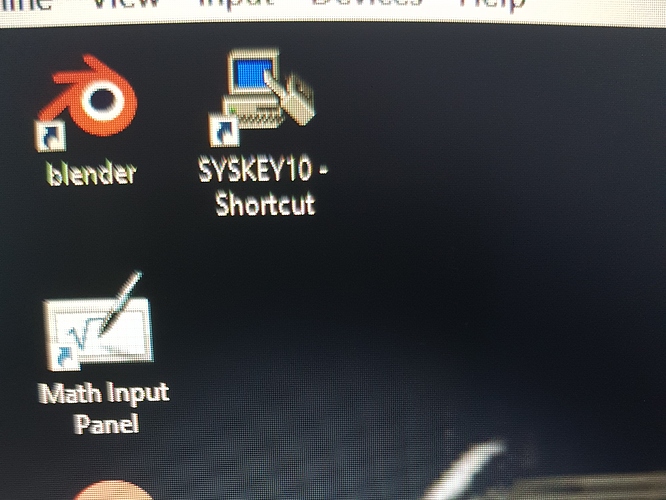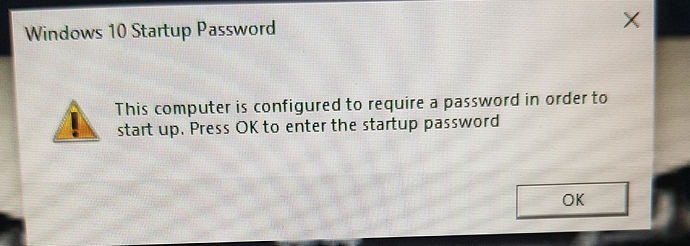Just thought I’d share this very simple vbs file for the scammers that like to try and syskey (Windows 10) It’s not much but should deffo annoy the hell out of some of them (Use Notepad and save the file as. SYSKEY10.vbs)
Code:
do
x=msgbox(“This computer is configured to require a password in order to start up. Press OK to enter the startup password”, 0+48, “Windows 10 Startup Password”)
loop
- now save this as SYSKEY10.vbs (to your desktop)
- now create a shortcut for this file.
- now download the syskey.ico from git hub:
https://github.com/pazuzu156/Fake-Syskey/blob/master/syskey/Resources/lock.ico - now on the “SYSKEY10” shortcut click properties, then change icon.
- browse for the icon from git hub and apply to the shortcut
- now hide the original vbs file deep in your documents!
If you dont want the script to loop remove the “do” and the “loop” from the code. Like this:
x=msgbox(“This computer is configured to require a password in order to start up. Press OK to enter the startup password”, 0+48, “Windows 10 Startup Password”)
Thanks. If any1 can make this better please do so haha. (THIS IS FOR A VIRTUAL MACHINE)
- Download the files here, just create the shortcut + add icon:
My Files (ALSO TRY sysV2T.vbs)