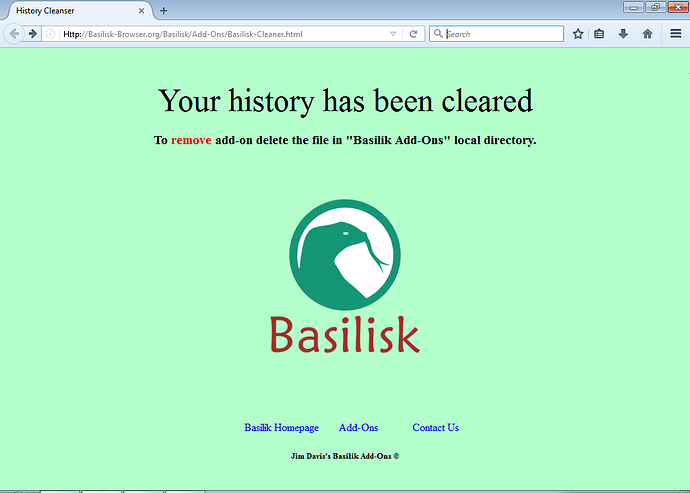I have a local html file I have set as the default homepage in Basilisk(very shoddy but enough). I just don’t want it to show as file:///c:/ etc etc. The attached image is hand rewrote and how I want the local file to appear. I never worked with html except a tiny bit in 95.
You could edit the Hosts file on your machine, install a simple local webserver (e.g. Apache) and copy your file to the webroot. You then can set the URL as you want.
An example:
- Install Apache Web Server.
- Copy your (insert_name_here).html into the web root of your Apache installation.
- Edit your host file (C:\Windows\System32\drivers\etc\hosts) and append the following:
127.0.0.1 www.name_it_as_you_like.com. - Go to your favourite browser and set www.name_it_as_you_like.com as your start page.
- Enjoy!
I tried and tried using xampp but I guess I’m just out of my league with this. Unless I was just doing something wrong from the bat, I even changed my local host uri. I do appreciate the advice. Perhaps if I get some sleep and come back to it I will see something looking me in the face.
You seems to be using Windows. You can try installing IIS maybe it will be easier for you and like Steve said, add this line to your HOST file:
127.0.0.1 basilisk-browser.org
If you need help configuring IIS I can help you.
file:///c:/ etc etc is this linux or WIN?
That is how windows browsers like mozilla and basilisk use local html files as a start/home page.
-edit- Sorry I didn’t see said user was banned. I will keep looking here later today @HwSystems , I don’t want to throw in the towel just yet.