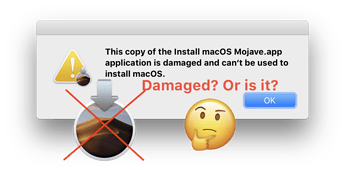I haven’t posted in a while, so here’s something for you guys.
When scambaiting sometimes, when you setup macOS VMs for scambaiting, this is a common error that is experienced by many users that are installing macOS Mojave and macOS High Sierra and below in 2020.
It usually isn’t actually “damaged” but it’s due to a signature error that Apple probably put in place to invalidate old macOS versions.
Simply head over to Utilities>Terminal and set the date to 24 Sept 2018 (Mojave) 25 Sept 2017 (High Sierra) by typing date [mm][dd]HH]MM[yy] where mm is month and MM is minute.
Then try installing macOS again. It should work this time.