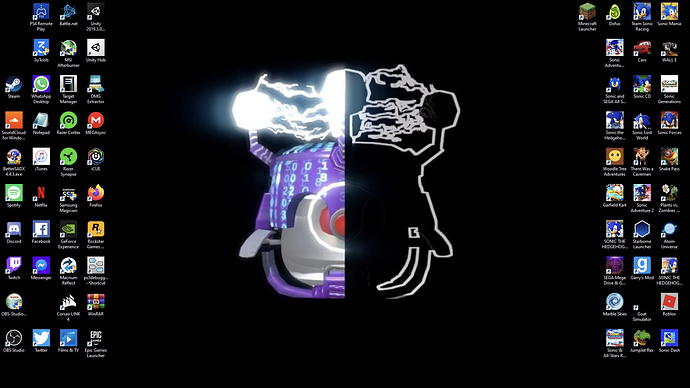I am new to scambaiting and would like to know if there is likea repository or a list of stuff i can put on my vm to make it look lik the vm is a legit pc. Im looking for things such as word documents, apps, extensions, etc. (btw, i am using windows 7 x64 on my vm)
Ninite is a good program to use for populating your VM, it auto downloads and installs the programs you choose: https://ninite.com/
This could be turned into a friendly competition between tech teams. Is it real or is it Memorex (err, VM).
The thing i did was take a screenshot of my real computer desktop screen with all the apps i have on it and then made it my VMs background so most of the apps aren’t really there apart from stuff like recycle bin, edge, chrome and anydesk. Heres what it looks like. Oh and because it went well with my background i drew over stuff like the task bar in black so nothing down there sticks out from behind the VMs task bar! Heres what my desktop background looks like. I blackened out where google chrome and recycling bin go so they don’t overlap and make it look fake
I’m surprised the scammers don’t even notice fake icons. I use ninite to install a bunch of programs, then have fake accounts ready to go for e.g. spotify and thunderbird. I then also use Mozilla’s track this to fill up my browser history.
Finally i have a few folders i can drag n drop onto the vm to fill it with music and general use stuff. Of course, Rick Astley is always on standby lmao
They don’t funny enough. Even when one of them tried to click on firefox nothing happened so he went for google chrome. But i only do what i do to save space really.
I also use ninite, makes it look legitimate to your average scammer.
Oh man, that is gold! Would’ve saved me some time yesterday lol Thanks!
I go as far as installing the same programs as my desktop, on the VM. Ninite is a great tool for installing applications conveniently. I go as far as making it look personal, while improving performance at the same time using a Setup Script. Just make sure you don’t put your important details or files into the VM. Also, don’t forget to disable the VMware icon hidden in the system tray.