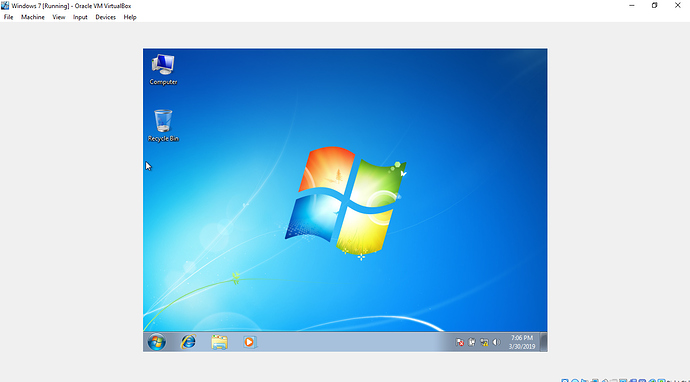Host Key + f. Host key, I think, is default Right CTRL.
Crazyjazy02, I appreciate the help, but hitting ctrl + F still doesn’t fully full-screen the VM……… I tried that and I still see a big, black border around it. Now, it’s really not that big of a deal, unless if I use it for scam-baiting, the scammer remotes into my VM and can see that it’s a VM because of the black border around it.
You need to install the virtual box addons that should be listed under files > my computer and then change the screen resolution and do what @crazyjazy02 said
@ScammerRevolts I did install the Oracle VM Extension Pack, if that’s what you’re talking about. I just changed the screen resolution on it and while it’s not perfect, (it still has a black border on the sides, but the OS on the VM takes up the top and bottom of the screen and there’s no black border there), that seemed to resolve that issue. Thanks man, I appreciate it! Now I feel like a dumb-dumb cause I had to ask for help on that. LOL Although I have yet to be successful getting a scammer to remote into my VM, the whole purpose of installing it was to scam bait and unless the scammer can figure out that it’s a VM, it’ll work just fine.
The black border isn’t viewable to the scammer when they remote in to your VM, they can only see the area that the scroll of your mouse covers. A good way to check is remote in to your VM from another machine or another VM and “see what they see” it helps to battle plan from the perspective of the scammer. Best case even if they don’t connect, just keep them on the line for a long time tieing up one of their phone lines is just as good. Good luck
@dlligaf1812 Thanks, I appreciate that! I am having a hard time with my Virtual Box VM though, it’s running super slow… If I can’t get that figured out and get it to running faster, I may as well just can the whole thing. But you’re right, I CAN just keep a scammer on the phone for a long time and tie up his or her phone line. LOL
I finally got my desktop working so now I am trying to get VirtualBox set up but it keeps giving me errors, is VM Ware any good I might have to try that instead.
@Brian72677 I was first trying to run VMWare, but it was SUPER slow, even slower than Oracle VirtualBox…… But, I suppose depending on what you’ve got inside your computer, VMWare might be better for you. I mean, I’m not gonna say don’t try VMWare, but it sounds like an trial-and-error thing, like what I had to do.
Yea I am going to try a few more things before I move to VMWare but I will have to find a video or website with setup instructions.
I can understand that. I actually posted a tutorial video the other day, of a guy showing how to install and set up a Virtual Box VM.
I had it working but now its not I might try the portable one it worked on my cloudbook but still took up to much space so I removed it but I should be able to put it on my desktop. I will have to read up on the error I am getting, it will load up Windows 10 but shows the flag but nothing else and sits there I left it for an hour and tried different versions of Windows and got the same thing with them all.
I feel dumb I just realized I put 32 bit Windows 10 on a 64 bit pc no wonders the desktop is acting funny, guess I will have to put 64 bit on there then things should run better lol.
Hey ScammerRevolts,
i wanted to do some scammerbaiting and followed the guide, installed VMworkstation pro 15 and installed windows 7 on it. i also downloaded all the resourcepacks. if i would be on my VM and the scammer could see it, would he be able to notice the fact that its a VM? because if you move your mouse to the top of the screen, a tabbar shows up and he could close the VM. Is there a way to change this?
Please make sure you search the forum before you ask a question as this is already listed on the forum here: How to make a VMware Virtual Machine match host system info