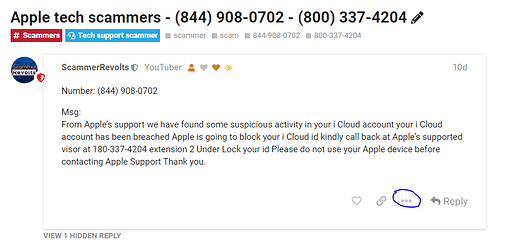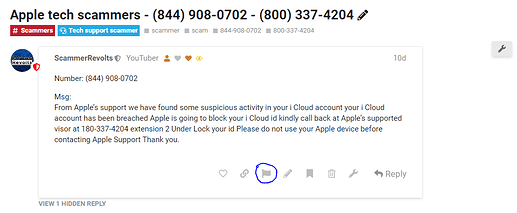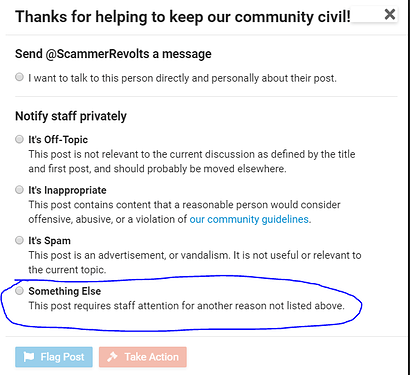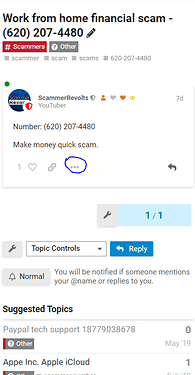Hello fellow TSU members! I wanted to make a post detailing how to flag a post and when is it okay to flag a post.
First I will explain when you should flag a post:
-
When the number no longer responds. (i.e: rings but no answer, immediate hang up, number disconnected, etc.)
-
Another reason to flag a number is if the number is spoofed. A spoofed number means that a scammer used a mechanic to where another number that is not their own will show up on caller ID and if you try to call it back, it is not the scammer, but an individual who’s number was used. Most of the time when scammers do this they will leave a call back number that is not the one that shows up on the caller ID.
Now I will explain how to flag a post:
- Hit these 3 dots
- Click the flag icon
- I typically choose this option
-
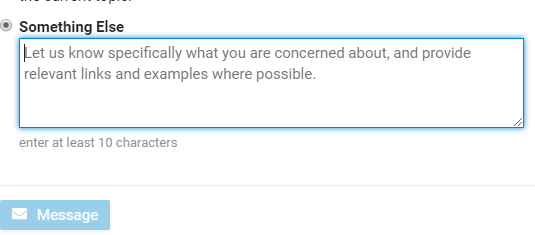
Then write in the box why you are flagging the number (inactive, spoof, etc.) and then hit the message button!